How to Copy Or Move files larger than 4GB to a Pen Drive and Memory Card
Friends How
are you all? Very good indeed. Friends, you are the one who uses either 16 GB
or 12 GB of drive. It is often seen that a 11 GB file is not copied to the
drive on that 16 GB screen. Apart from that, the 3 GB file is not copied at all
to the 8 GB pen drive. Then you think the drive on your screen has been
damaged. In fact, the screen you have on the drive is done in FAT format.
So if
an app drive is in FAT format, you can't copy any file over 2 GB, no matter how
large it is. If you want to copy, then of course you have to format the dive
into NTFS. So here's how to do it. This video tutorial was created on how to do
it right. Watch the video carefully. So you too can easily copy 11 GB file to a
16 GB screen drive.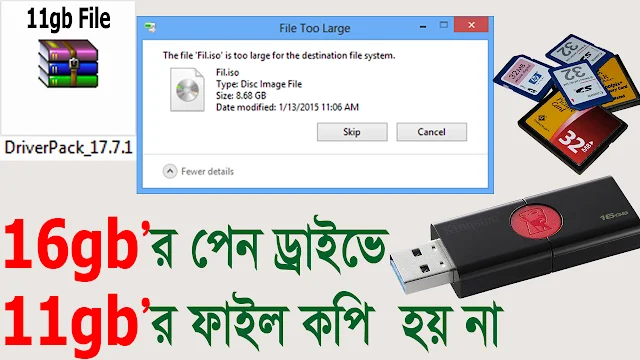








No comments